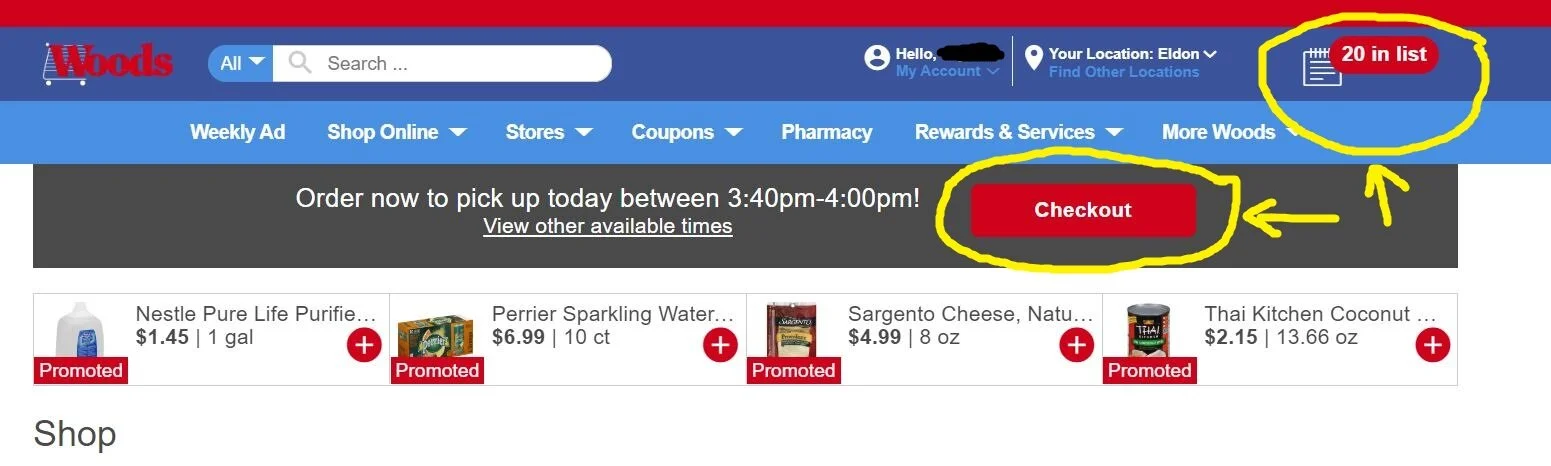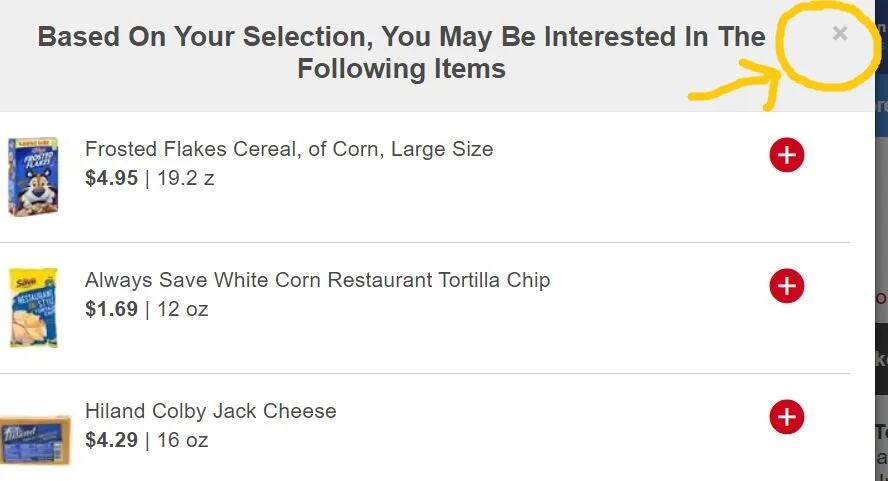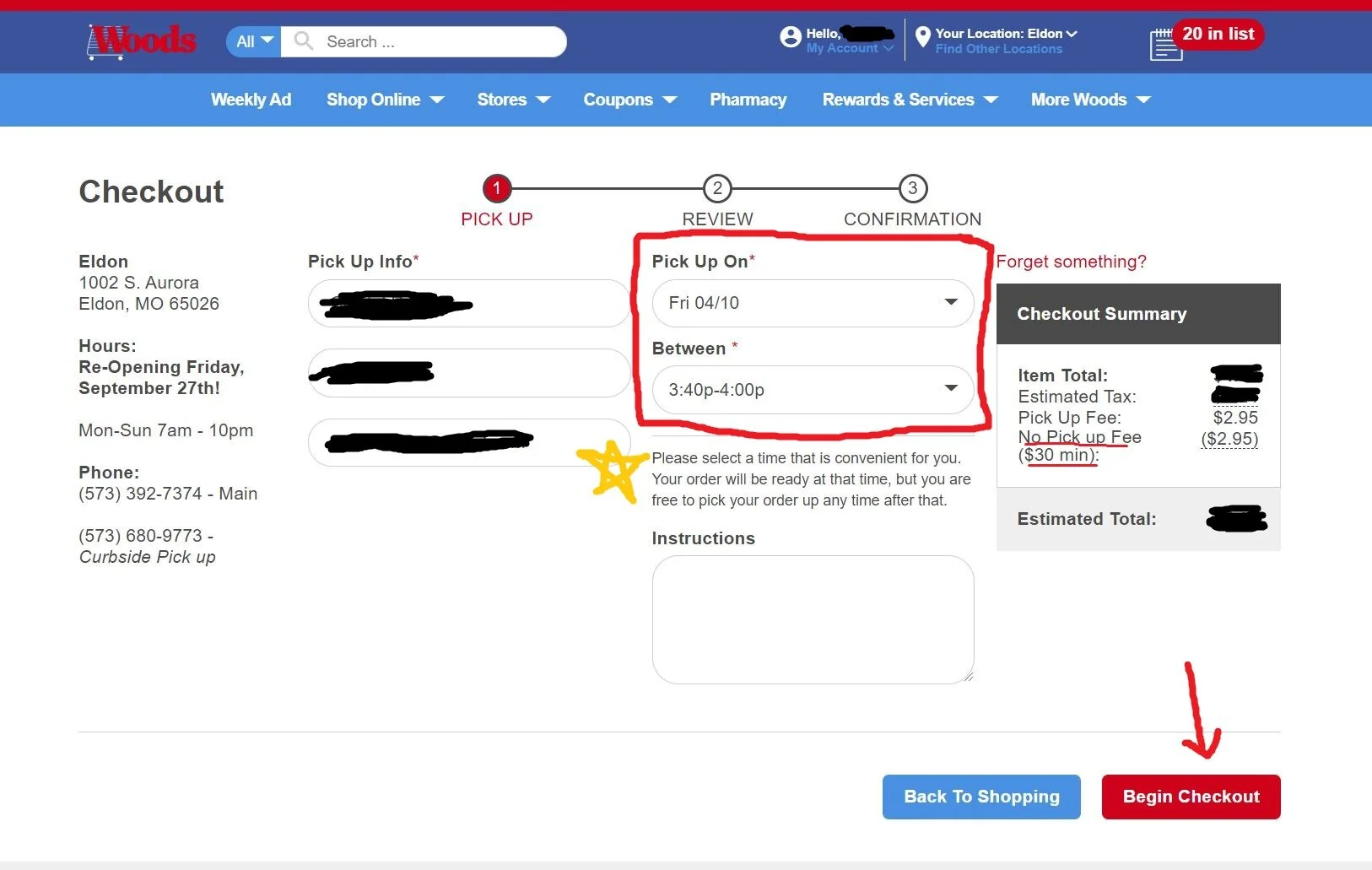How To Use the Eldon MO’s Woods Supermarket’s Curbside Pickup
One of Eldon, MO’s best kept secrets amid the COVID-19 situation is the Woods Supermarket’s online grocery shopping with curbside pick-up! We think that many people in Eldon, MO would benefit from the safety and convenience of using this service, so we wanted to make a step-by-step guide to hopefully help. And it is a FREE service with a minimum grocery order of $30 (if you spend any less than that minimum on groceries, the service is still only $2.97)!!
1) Start by clicking on this link to create a Woods account. Create Woods Online Account
2) After creating your account, you can click on either “get started”, “shop online” or “start shopping” buttons on Woods Supermarket’s website. You can also access it by clicking here: Start Woods' Online Shopping
3) Next, you should see a screen that looks something like this:
You can add items to your on-line cart by hitting the “plus” button in red. If you see any blue “clip & save” buttons on items you want to order, be sure to click those also, which applies a coupon. Notice that you can search specific items or sort by clicking on the different categories such as “produce”.
4) Once you have found and added all desired items to your online “cart”, you can either click on “checkout” or “# in list”
5) Next, you might be asked if you want to add any additional items (and they might suggest some, like in the following photo)… feel free to add additional items, or click on the “x” in the top right corner.
6) Next, you should see the following screen. You will have the opportunity to choose the date and time frame that you would like to pick up your order. Then click on “begin checkout”.
7) Review your cart, and scroll to the bottom to see the payment options. You can pay online via a credit card, or select to pay in store at time of pickup. If you pay online, you will not need to go inside the store to pay. If you choose “pay in store at the time of pick-up”, you will need to go inside the store to pay. We highly recommend paying online, for this reason!! Last, click on “place order”!
8) You’ve placed the order! Now, drive to the Eldon, MO Woods Supermarket on the date and time-frame you selected (or after) and your order should be ready! When you arrive, pull into the parking spot marked “Curbside Pickup”, and call the number on the sign!
The sign and parking spot might be a little bit hard to find. It is a parking space right in front of the building, and is towards the left hand side of Woods Supermarket.
9) After you call the number to tell them you’ve arrived, if you already paid online, a Woods Supermarket employee will bring your groceries out and put them in your vehicle for you! If you had opted to pay in person, you would need to go in the store to pay, but they should have your groceries all ready for you.
We hope this “how-to” guide to the Woods Supermarket curbside pick-up has been helpful! If you have come across any problems or if something in this guide could be more clear, please let us know at Reddick Insurance at (573)557-2375, so that we can make changes!